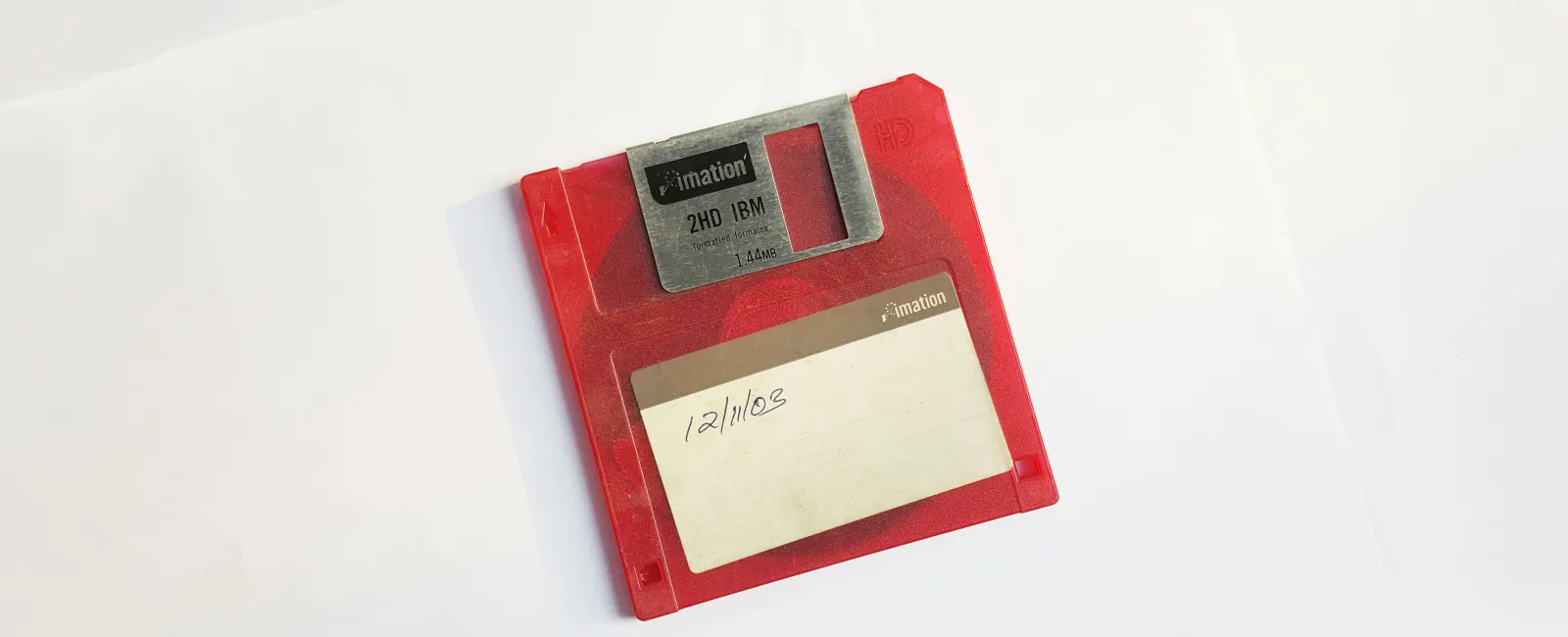October 16, 2025
Running a successful business today means relying on technology that works the way it should. But many small and mid-sized companies in San Antonio and across South and Central Texas are still trying to get by with aging desktops, sluggish laptops, or servers that are long past their prime.
The truth is that outdated technology does not just slow down your employees. It also creates vulnerabilities, blocks you from using the latest software, and drains your IT budget with constant fixes. If your systems are struggling to keep up with modern demands, it is time to think strategically about replacement.
Learn the signs it's time to replace your old technology and see how Technology Business Reviews (TBRs) can help keep your business on track when it comes to your budget-friendly IT roadmap.
Why Old Tech Is Costing More Than You Think
Many business leaders hold onto old hardware as long as possible to save money. But there is a hidden cost to that approach:
- Lost productivity: Slow computers cause delays and wasted billable hours.
- Security risks: Older operating systems and devices often stop receiving security updates, exposing your business to cyber threats.
- Software limitations: Newer programs and apps may not run on outdated machines.
- Repair costs: A patchwork of emergency fixes often ends up being more expensive than a complete upgrade.
If your employees complain about slow machines or your IT team spends more time putting out fires than moving projects forward, your technology is no longer serving your business. It is holding you back.
Understanding RAM and Performance Needs
One of the most common performance bottlenecks we see is insufficient memory (RAM). RAM directly affects how many programs a computer can run at once.
- 4 GB and 8GB of RAM was considered standard several years ago. Today, it is barely enough for a single browser with multiple tabs open.
- 16 GB of RAM is the entry point for business use. It handles email, video calls, and common office apps but may struggle with design software or data-heavy tools.
- 32 GB or more is often required for specialized roles such as engineers working with CAD, CPAs managing large data sets, or creative professionals handling video editing.
Windows 11, which will become the standard operating system soon, is resource hungry. Even on newer systems, users have noticed performance slowdowns if memory is limited. That means upgrading RAM or replacing systems that cannot be upgraded is no longer optional for businesses that want to stay productive.
How to Budget for Technology Upgrades
Replacing old tech does not have to mean draining your budget. With a smart strategy, you can spread costs out and avoid the sticker shock of replacing everything at once.
1. Align Upgrades with Business Goals
Not every department or role has the same needs. For example, a design engineer may need 32 GB of RAM and a high-performance graphics card, while an accounting team member may only need a reliable mid-range desktop. Matching technology investments to actual job requirements keeps spending efficient.
2. Use a Lifecycle Approach
Most business hardware has a useful life of 3-5 years. Plan for replacements on that cycle instead of waiting until devices fail. A lifecycle approach helps you budget predictable amounts each year instead of facing sudden large expenses.
3. Prioritize Security and Compliance
If your industry requires strict compliance such as CMMC, FTC, or PCI, upgrading outdated hardware is not just about speed. It is about maintaining eligibility for contracts and avoiding penalties.
4. Build IT Into the Budget
Think of IT as a standard line item in your budget, not a surprise expense. Set aside funds each year for both hardware and software needs. This ensures you can replace critical systems before they become a liability.
5. Leverage Technology Business Reviews
A Technology Business Review (TBR) is a structured meeting with your IT partner to review your current systems, identify risks, and map out an upgrade plan. TBRs give you visibility into what is coming so you are never blindsided by large expenses.
At TechSage Solutions, we use TBRs to help clients plan upgrades in phases. That means we can say, "Three of your machines will need to be replaced this year, and another five next year." This proactive approach eliminates guesswork and spreads costs over time.
Warning Signs It Is Time to Replace Your Tech
If you are not sure whether your business needs to act now, here are some red flags to watch for:
- Your computers take more than a few minutes to start up.
- Employees complain about freezes, crashes, or slow performance.
- You are unable to install Windows 11 due to hardware incompatibility.
- Your IT team spends more time fixing recurring issues than implementing improvements.
- Software updates fail because your systems are too old.
- You have already replaced parts like hard drives or batteries multiple times.
If these sound familiar, your systems are past the point of patching. Replacement is the smarter, more cost-effective option.
Old technology is more than an inconvenience. It is a drag on productivity, a security risk, and a budget-buster. By understanding your RAM needs, preparing for Windows 11 compatibility, and adopting a structured budgeting approach, you can turn IT from a pain point into a growth driver.
Ready to see how proactive IT planning can keep your business running smoothly? Book a free discovery call with TechSage Solutions today and take the first step toward technology that truly works for you.
Click Here or give us a call at (210) 582-5814 to Book a FREE Discovery Call