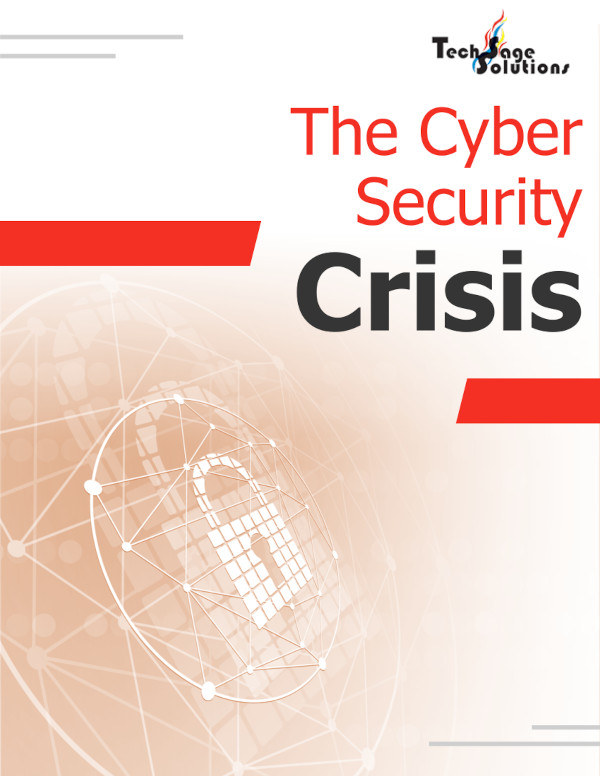I'm curious about how many of you or your clients have experienced the following scenario. You're working hard at your computer and suddenly, bam, you get hit with a pop up notification that your PC is infected with the virus and you must click here to run a scan or install antivirus software. This is a common scare tactic used by hackers to get you to click and download the virus. You should know that your service provider would never, ever use that type of pop-up on you. Often it will appear to be a system alert or perhaps a Microsoft operating system alert. Regardless of how legitimate it looks, never ever click on the site or the pop-up. The safest thing to do is close your browser. Do not click on the x close or cancel button in the pop-up or on the site because clicking on anything on that page or will trigger a virus download. If that won't work, ring up your task manager and hold control alt delete on a PC or command option. Escape to force, quit on a mac and close the web browser or application where the alert appeared. Next, notify your IT department that this has happened so they can double-check with a legitimate scan to see if your computer was infected.