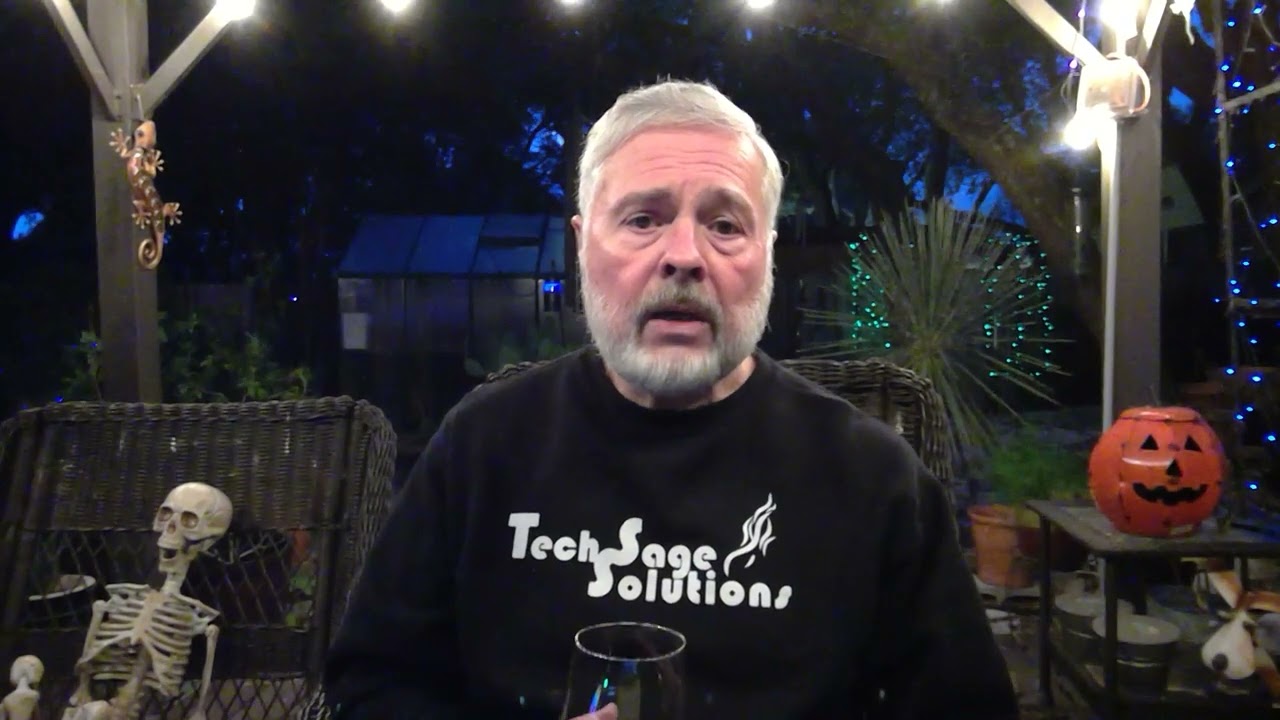
As you can probably hear in the background as National Cybersecurity Month comes to a close for this year. It doesn't mean that we should start ignoring cybersecurity. It means that we should put all of that information that we've become aware of into use to help reduce the cyber threat to both ourselves and our businesses. Our focus has been on four key behaviors throughout the month. First, enabling multi-factor authentication. To using strong passwords and password manager, updating software and recognizing and reporting phishing. So delay. Let's talk about updating software, plus recognizing and reporting phishing. Updating software is something that a lot of computer users really neglect to do, and we all know that Microsoft normally has their Patch Tuesday when they release the majority of their patches and updates. In the past, many of us put off installing them because the notices that the patches are ready for download usually pop up at the very most inconvenient times, and often break something else on our computers. So due to that inconvenience, we delay as long as we can. This is something that bad actors count on to give them more time to do their dirty work. Other software providers also release patches and updates, but they usually do it more infrequently and rarely cause the kind of disruptions that Microsoft sometimes causes. The safest option is just to go ahead and install the patches and updates as soon as possible, and really hope for the best. Now let's talk about recognizing and reporting fishing. Fishing is a key tool that cybercriminals use, but you don't have to take the bait. Fishing is when cybercriminals use fake emails, social media posts, or direct messages to lure you to clicking on a link or file. That gets you to give cybercriminals your personal data and get you to install malware onto your phone or computer. Don't worry, though, you don't have to be afraid of your email. You can easily avoid a scam email if you know what to look for. The key is that once you know what to look for, you can outsmart the criminals most or even all of the time. Here are a few things to look for before clicking links or downloading attachments from email. Does it make an offer that's too good to be true? Does it include language that's urgent, alarming, or threatening? Is it poorly crafted with misspellings or bad grammar? Does it request that you send personal information? Does sending the email address have any strange spellings, or does it match the name of the company that's supposed to be from? So this finishes up our discussion about the focus items for this year's National Cybersecurity Awareness Month. For an ongoing source of cybersecurity tips and tricks, you can sign up for our weekly cybersecurity emails at www.techsagesolutions.com/securitytips/








