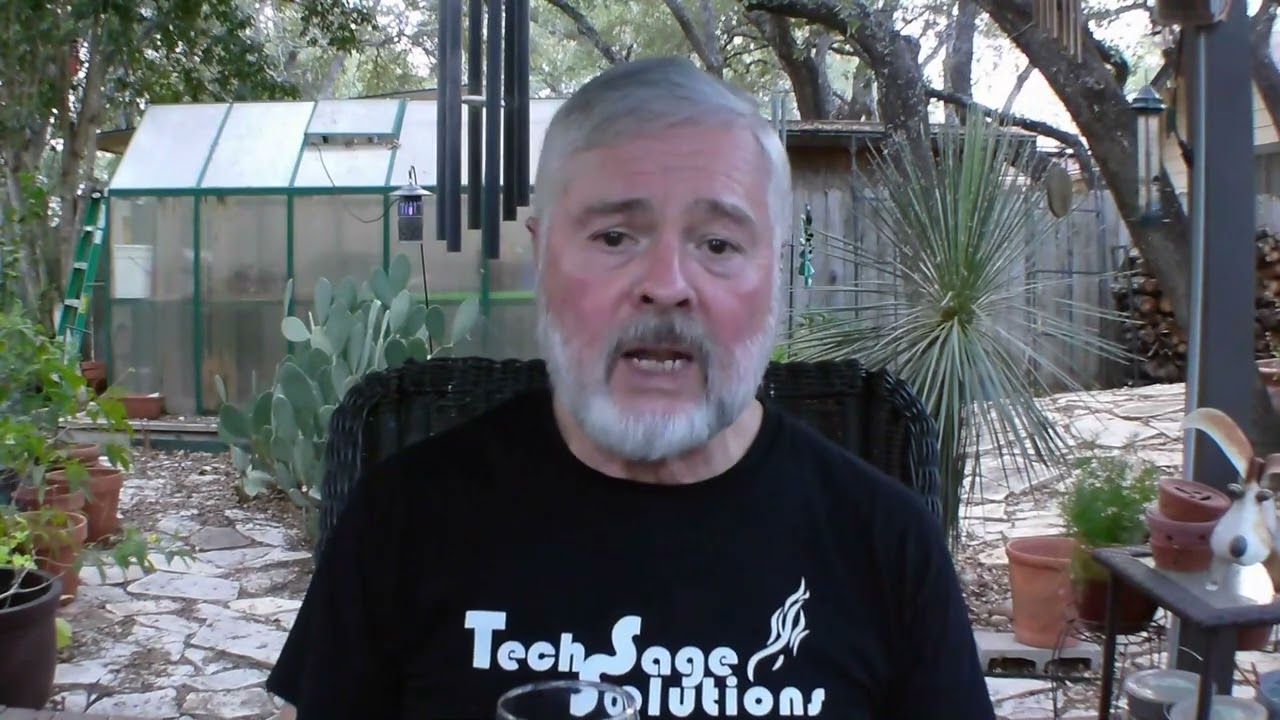
I really haven't talked about this much and it's text. I don't know if you've noticed it, but over the last few months, the number of texts I receive on a daily basis has grown astronomically. Well, maybe not that much, but it has been a lot. I get very helpful texts about my password expiring soon and I just need to click on the link to get it changed safely. And then there's the regular text from the Postal Service, UPS, and Fedex and others letting me know that there are delivery problems and I just need to click on the link included in the text to ensure I get my deliveries on time. I really do appreciate the texts I received letting me know that I have bonus cash available on Amazon for immediate purchase and it's going to be expiring soon, so I better go to the included link so that I don't lose out on all those purchases. If you've had any of these type of texts, I really hope you didn't click on that included Link because if you did, it's possible that it just kind of errored out and didn't go anywhere, so you didn't really think much about it and just passed on. Your phone may now be compromised. So what are some signs that your phone may have been hacked? If you've got sudden, unexplained, or irrational behavior by your smartphone, which a lot of them do, it's definitely a red flag.
If your phone used to run smoothly and without issues, but suddenly it develops noticeably high battery temperature or your battery is draining faster than usual. Or there could be background noises that you never ever heard before, and even pop-ups or changes to your screen that you didn't make. So why is it important to know if your phone has been hacked, and what can you do about it? You know, most of us keep a lot of critical personal and business data on our phones, such as our personal and business contacts. Some of us keep a lot of private data as well as sensitive company data on our phones. And what about the banking information like account numbers, passwords, and other data? There's a lot of damage hackers can do if they get access to your phone. Here are a few steps you can take to remove a hacker from your phone if necessary. You can delete any unrecognized or resource draining apps or anything that you're unsure of or don't recognize from your phone. Clear your browsing history cache and downloads. Purchase and install security software and antivirus from a legitimate security vendor and remove any unrecognized devices from your Apple ID or Google account. If all else fails, hopefully, you make occasional backups of your phone. You can do a factory reset and download a recent Pre-infected backup.








